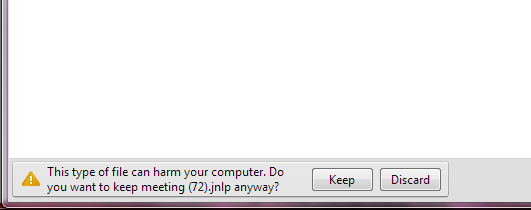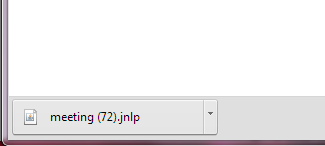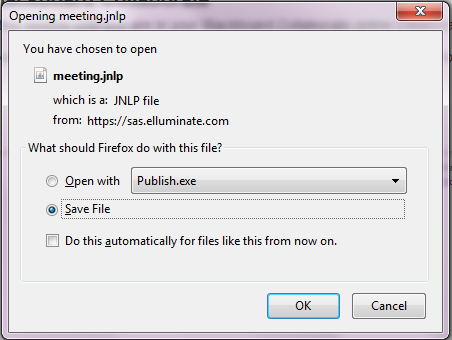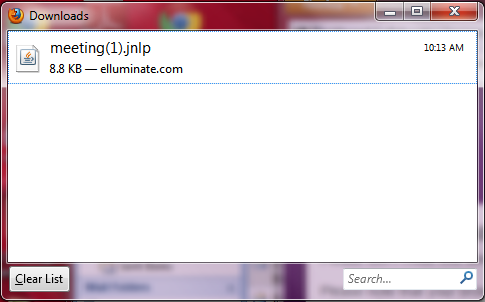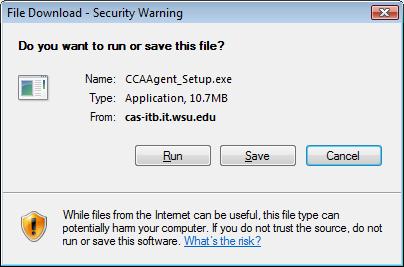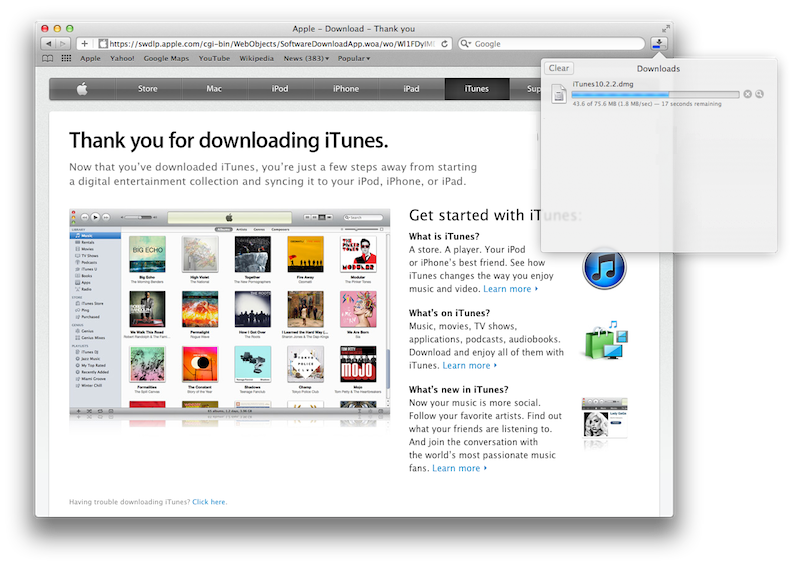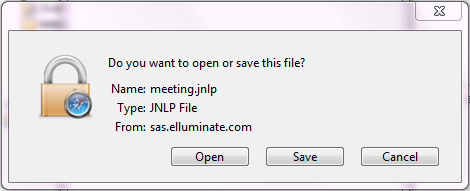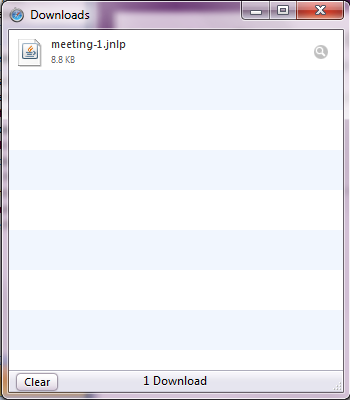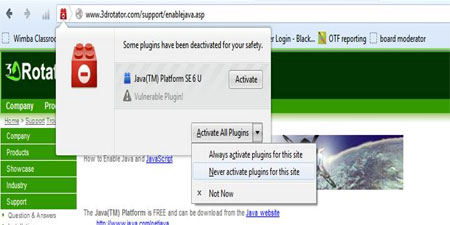Connecting to Blackboard CollaborateBlackboard Collaborate™ gives you the functionality you need to support a 21st century teaching and learning environment, such as two-way audio, multi-point video, interactive whiteboard, application and desktop sharing, rich media, breakout rooms, and session recording. Educators and students can engage as if they were in a traditional classroom, with as good as, or even better, outcomes.
For Chrome and Internet Explorer 9 users, your downloads will appear at the bottom of the window. For Firefox and Internet Explorer 8 and previous, your downloads will show in a pop up window. For Safari users, your downloads will appear in the upper left corner. When asked to choose a program, use “Java Web Start” whether you are running an early version of IE, Firefox or Safari. Google ChromeFirefoxInternet Explorer**Note** Internet Explorer 9 may automatically run without any need to run or save a file
Safari (Mac)Safari (PC) |
Using the Audio WizardDisplay Your Picture While You TalkGiving FeedbackGetting in with Internet Explorer 9Getting in with ChromeGetting in with FirefoxGetting in with Safari (PC)Troubleshooting Quick Guide
|