
Sounds a bit ridiculous to ask, but often the simplest of questions opens our eyes to the inadequacies of our work. GreenIT has been working with a number of partnerships and member driven agencies that have looked beyond the informational website to create an interactive mix of collaboration, specialized knowledge and social media.
Take a good look around at your stakeholders and you will quickly realize how many now look for (EXPECT) constant updates, input and feedback. The choice to work with a tool like Wordpress allows you to share and interact with those people that sustain your cause.
GreenIT has been working with Wordpress and a number of community building plugins to create sites that allow the kind of functions that these stakeholders expect: member forums with email commenting back and forth; organized private folders of up to date knowledge; connections and feeds from Facebook, Twitter and YouTube; member info sharing and maps. Using combinations of tools, WordPress can deliver a really easily managed package of information and sharing that is accessible to those whom you want to support and engage in your cause.
Do you use WordPress? What does your site do for your members? Comment below...
Want to learn more about WordPress and communities? See what it could do for your members? Call us or email



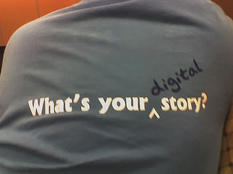
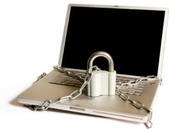

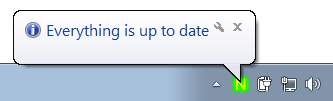





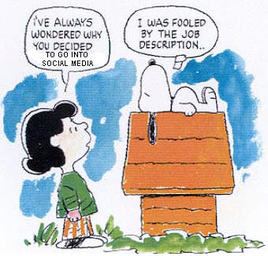



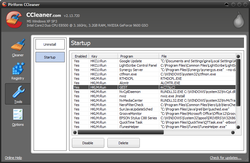
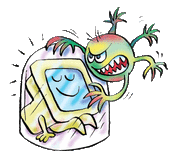
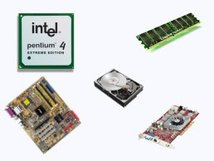


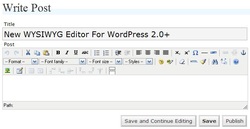






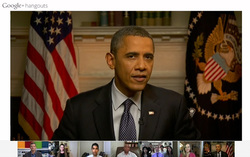












 RSS Feed
RSS Feed
