
The world is shrinking every day and distances that once made certain things difficult are now less of an issue. Better access to phones and the internet have made access to people easy, even when they're on the other side of the world. People are working from remote locations and it can be hard to identify with someone that you generally only deal with over phone calls and emails. Video chat has become increasingly popular as webcams have been integrated into many devices. They allow you to get a version of a face to face meeting when other elements, like distance or weather, might have otherwise prevented it. We will take a quick look at a few of the more popular (and affordable) web chat services and look at some of the advantages and disadvantages to each.

When Apple releases a new product, it tends to become the "must have" item of the season. With each new release seems to come a new software product that can often get lost in the new hardware releases. FaceTime was released with the iPhone 4 and has been slowly catching on with people. It is now available on essentially any modern iOS or OSX device and it is a good product. It works very well, even on the smaller mobile devices. You get a good picture and good audio, typically only affected by the connections of the people talking. But there is a major problem with FaceTime: it is only available on Apple products. This means if you have an Android tablet or a PC, you don't have access to this communication tool. And with the majority of computers still being Windows based and a large number of mobile devices not running iOS, this really limits FaceTime's usefulness.

Far and away the most famous video chat software is Skype. The name itself is synonymous with video chatting. It is a very affordable product and used by millions on a daily basis to stay in touch with people around the world. The first thing to note is that Skype offers both free and paid services. A paid subscription offers more features but the free version of Skype is still feature rich and offers high quality visuals and audio. The setup and installation process are simple. You can chat with friends, family and colleagues over video, voice, text or a combination of the three. This makes staying in contact in any situation easier as you always have options. The best thing about Skype is that it offers a fantastic mobile experience across multiple devices. It really can keep you in contact with just about anyone from just about anywhere.
While the paid version of Skype can seem expensive for what may look like the same product, it actually offers good value, particularly if you pay for a year. The full premium subscription starts as cheap as $4.49/month on a 12 month purchase and can range as high as $8.99/month. There is a daily option but it is very expensive comparatively ($4.99/day). They all include the option to video chat with up to ten people (free version only supports two people with video although you can do more with just audio), ability to make conference calls, live customer support, gets rid of advertising and all the other features included with their free offering. The three and twelve month subscriptions do offer an advantage aside from just the significant discount. They also include unlimited calling to Canada and the US. This could save you a lot on long distance fees both at home and on your smart phones.

A service that seems to have slipped the notice of a lot of people is Google's offering called Hangout. Hangout is a completely free service that Google offers. It supports up to 10 people on a single call and offers the ability to have an unlimited number of spectators (meaning they can watch the call but not say anything). This is done through either a YouTube stream or Google+ stream and is very easy to set up and join. While spectators can't directly participate, they will be able to experience the chat without slowing down performance of those directly involved. If you do want people interacting, you can try things like Twitter and Facebook to get real time feedback. You can also share things like YouTube videos easily with a few quick clicks of your mouse.
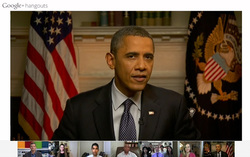
One of the best things about Hangout is that it is free. You can use all of the features right out of the box with absolutely no fees. The service rivals Skype for quality and in some cases surpasses Skype. One downside is that, at least for Canadians, we can't use Google Voice yet to make free long distance calls but that is a feature available in the US. It doesn't offer nearly the mobile support that Skype does, which is a downside for those of us who like to use our mobile devices to communicate. It can also be more difficult to set up a private chat as Hangout is by nature an open forum where people can drop in and out of the conversation but it can be done without overexerting yourself. When you are done, you can record and post your session directly on YouTube. If you are trying to reach an audience, this can be an excellent tool. re to edit.

The last service we will take a look at actually caught me by surprise. We all can remember the sounds of "You've got Mail" that AOL made famous and the discs that were sent out in the thousands that we all threw out as soon as we got them. AOL has not been a revolutionary company and hasn't offered any significant offerings since the days of dial-up internet. When Microsoft bought Skype in 2011 for $8.5 billion, AOL announced a new service called AV. AV is AOL's video chat service. It is browser based and doesn't require an account or any software downloads to run. You simply go to the site, click as instructed and you'll be given a link which can be sent via text message, IM or email and will bring people in to your session automatically.

The system is very intuitive and easy to use. While trying the service, I had a friend log on and join me. She'd never used her webcam before and is not overly tech savvy but was video chatting with me quickly and easily. The only issue was that the shockwave plug in would crash occasionally (and this was a common issue on all the systems we tried this with) but it was easily solved with a quick refresh of the page. But this is a flash based service and that creates a problem as a lot of mobile devices cannot run flash, meaning the choice of devices is restricted. The video quality isn't as good as Hangout or Skype, but it isn't meant to be. It works well and for something you can get up and running in seconds with no account or software needed, this is a great tool because of its simplicity. Another downside is that it doesn't allow screen sharing, which the other two do. This can be problematic for productivity meetings where screen sharing is a real asset. You can also have a maximum of four people in a session.
They all have their advantages and their disadvantages. AV is incredibly quick and easy to use but doesn't have the fully fleshed features of the others and if video quality is a key concern, AV won't be your choice. But if you want to video chat with a client who is not technologically inclined, the ease of use may win out. If you want to broadcast your chats or archive them simply on YouTube, Google Hangout is likely your best bet. If you don't mind paying for a subscription and will use the long distance feature, Skype might be your best choice. The best way to know for sure is to try them out and pick the one or ones that work best for you.

 RSS Feed
RSS Feed
