
Watching a movie that's over ten years old can feel bizarre. The internet they show, if they show it at all, seems primitive and foreign, even if it might have seemed cutting edge when the movie released. Few people, if anyone, had cell phones and when they did, they barely resemble what we use today. Our world has continued to change rapidly and it can be difficult to keep up with ever evolving trends, attitudes and perceptions. The pervasiveness of mobile technology, in particular, is something that drives society more than almost any other factor today.
With social media and online connectivity, mobile devices are becoming more and more popular and are used incredibly often by people of all demographics. Whether it is a sixteen year old girl in high school or a CEO in his mid-fifties, people use their mobile phones constantly. This leads to the expectation of being readily accessible and having constant contact with people. People like to converse in quick, short messages whether it is through text messages, over Facebook or an online instant messenger program. Because of this rapid response expectation, it is extremely important that you stay in contact with your clients. This can be as simple as posting to your Twitter account on a regular basis (at bare minimum a few times a week) or responding quickly to emails. If people do not feel connected, you will tend to lose them. With people disconnecting faster and faster, making connections is more important than ever.

People are using their mobile devices to connect to everything and anything, which means two things. The first is that having a good, reliable, accessible web presence is more important than ever. If people cannot find you online, they are likely going to move on. General attention spans are short and people's tolerance for any sort of difficulty is very low. If your site isn't easy to use or is hard to find, you are going to lose clients and prospective clients. The second thing is that you need to have a site that works well on mobile devices. A lot of people surf the web from their tablets or on their phones and if it doesn't work properly, people won't want to use it, which will cost you.
There is an app for just about everything these days. Whether it is for checking the weather or figuring out a how much C02 was saved by walking to work instead of driving, there are apps for just about everything. Often, the fact that a company provides a mobile app is a selling point that they will advertise on their site. While developing such software can mean increased appeal, it’s not always worthwhile. The first thing to note is that app creation tends to be very expensive. The expectation of an app is generally that it is easy to use and does what it is supposed to do. This can be much more complicated than it appears at first glance and integrating an app can also mean a varying amount of work on your website as well. You can use apps effectively without creating your own through things like Twitter or other social media apps just by using those services.

People want to be able to buy things online and not have to leave their homes or workplaces. They are also looking more and more to online methods of donating to the non-profits and charities they want to support. This can be done in just a few short minutes instead of having to spend the time to call and process information over the phone or taking the time to fill out forms and send them in by mail. Online donations can be set up easily and ecommerce operations are becoming easier to do by the day with companies like Facebook and Google getting in to the game and having payment services like PayPal available in addition to credit cards. People are spending their money with their mobile devices and eCommerce integration can lead to a huge boost.

A big advantage is that now more people can connect with you in varying ways from essentially anywhere. While this means that you do have to make sure your site is mobile friendly, and maintaining contact with clients is more important, this also broadens your exposure to potential clients. If you are a regionalized organization, this is not as important as if you can operate on a larger scale, but it does mean that clients, regardless of where they are from, can connect with you from wherever they are at that moment. And just because you are limited in scope to a regional area, this doesn't mean broader exposure can't be beneficial. Whether it is connecting you with other organizations with similar goals, sharing information with others or reaching out to benefactors who are looking to back causes like yours, there are definite advantages to increased exposure.

In short, people are accessing more information from more places and want to be able to do more quickly and easily. They want to connect with people and business no matter where they are and they want organizations to interact with them, not just talk to them. They expect easy to use sites and options to do more things online, like shop or make donations. They want to have more movies and interactive content on sites and they want information available to them. Small steps towards accommodating an increasingly mobile world can make a huge difference, whether that is establishing a social media presence or doing an overhaul of your website to help with mobile viewing and modernize the look and functionality. If you're not sure what you can do to better take advantage, contact us and we can help.









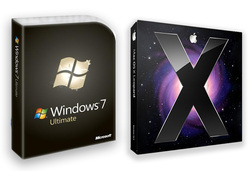

















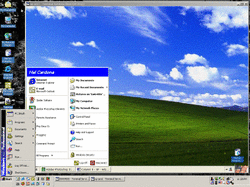
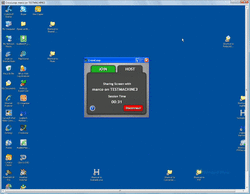
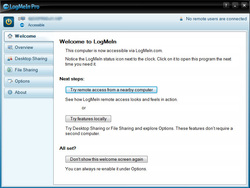
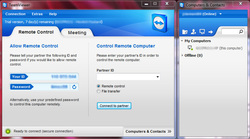


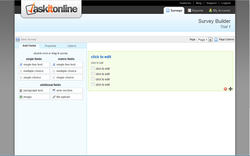

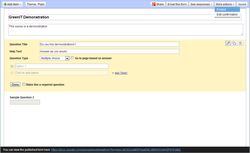
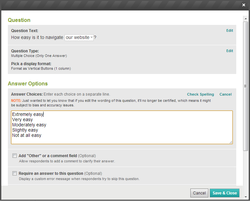
 RSS Feed
RSS Feed
