
Customer feedback is incredibly important. Whether you are looking to help with a community initiative or are selling a product, it helps to know what people are thinking. A great tool to get customer feedback is customer surveys. There are a ton of options out there that will help you to get feedback from your customers so that you can improve the way you serve them. The cost for doing the surveys can be fairly minimal or it can be expensive, depending on how you want to proceed with them and how effective you want them to be. We are going to take a brief look at some of the options out there to help you get your surveys done.

The first survey tool we are going to look at is Adobe FormsCentral. This is an online tool from Adobe and it allows you to quickly and easily put together surveys and then analyze the results. With multiple question types, a user friendly interface and a nice assortment of templates, this suite is a great tool. Not only can you create great looking surveys, but FormsCentral allows you to create other documents as well. This helps to add some great value to this package. It also allows for both online and offline surveys using .pdf files and collects data automatically. This is of particular benefit when you have a longer survey that not everyone will finish in a single sitting or when a person has limited internet access.
The first survey tool we are going to look at is Adobe FormsCentral. This is an online tool from Adobe and it allows you to quickly and easily put together surveys and then analyze the results. With multiple question types, a user friendly interface and a nice assortment of templates, this suite is a great tool. Not only can you create great looking surveys, but FormsCentral allows you to create other documents as well. This helps to add some great value to this package. It also allows for both online and offline surveys using .pdf files and collects data automatically. This is of particular benefit when you have a longer survey that not everyone will finish in a single sitting or when a person has limited internet access.
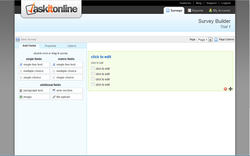
The next site we'll look at is askitonline.com. This site was started in Toronto in 2006 and has a few really good things going for it. First of all, it has a really simple drag and drop interface where what you see when you're designing it is what you get. This makes it very quick and easy to create the forms you want. The next is that it has the best free version of the applications we are looking at. It allows you to create two forms (which can be deleted and then new forms can be made) and gives you one-hundred responses per month. For most companies, their free responses are a onetime thing and once they're done, they're done. But askitonline.com gives you a new set every month. Granted, you still may need more responses and they do have paid options that include more responses and other options. One other thing of note is that they do not offer templates of any kind, so any project will have to be created from scratch or a previously created file. They range in price from $10 to $30 per month currently.

Another survey provider that began in 2006 was SurveyGizmo. SurveyGizmo is a very feature rich site, which is a good thing. It is competitive in just about every area regarding the features it offers. You can create offline and online surveys, export to multiple formats, developing mobile applications and allows for a variety of reports to be pulled. The biggest problem I have with the software is the interface and the usability of it. I found that the interface was not as intuitive or as clean and simple as the other survey providers were despite a relatively simple sounding drag and drop interface. This is not to say the interface is bad, it is just not as well honed as those of its competitors. As far as the pricing goes, at $75/month, it is one of the more expensive offerings, even for the highest level packages. Again, the features offered are very comparable to the competitors, but with no lower tiered option that I could find, if budget is a major concern, then this may not be the solution for you however they offer excellent customer service from all reports.
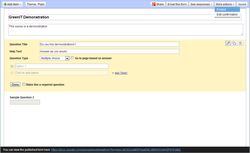
This next provider might surprise you, but then again, seeing as they seem to be getting their fingers into as many pies as humanly possible, perhaps it shouldn't. It is the only totally free option (barring needing more cloud storage space than the 5 GB provided) and that is Google Docs. You can log in to your Google account and choose to create a new form. With templates available or the ability to start from scratch, you will be amazed at how quickly your surveys come together. It compiles the information for you and will provide reports in a Google Spreadsheet. This information can be a bit daunting if you have a large number of respondents but is there nevertheless. It can also be a bit finicky in getting information back. But overall, it is a great, free option.
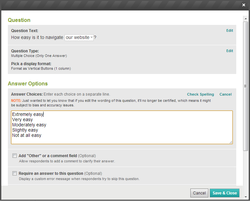
Finally, we looked at one of the more popular applications, SurveyMonkey. This is the platform that has inspired a lot of imitators and is a major comparison point when comparing features and usability. It is feature rich, especially in the upper tiers of membership. With good mobile and offline survey support, it is a versatile platform. The interface, while I didn't like it as much as Adobe's, is clean and easy to use. You can create quickly and easily using a blank project or one of their many templates. It really does offer a great user experience and as the big guy, it should.
Recently, SurveyMonkey acquired Zoomerang which was a competitor for a number of years and a very popular platform in and of itself. This merger should not only mean a larger network of people to survey as part of their paid survey audience finding program but the two companies seem to have very complimentary weak and strong points. Hopefully this means a better overall product for consumers. It does have a free trial which comes with one ten question long survey and one-hundred responses total. This gives you a great chance to try it out and see what you think. Paid accounts start at $19/month.
All of the products we are looking at have multiple question types, although a few like SurveyMonkey and SurveyGizmo do offer a few extra options. They all allow you to set up your survey the way you want it within a relatively short period of time. There really is no clear winner as to which one is the best. It really depends on what you are looking for. If you only need a few responses and have a tight budget, you may want to try one of the two free options. Maybe you need twenty-thousand plus responses every time and something that is really feature rich, perhaps SurveyGizmo or SurveyMonkey is the best for you. If you're undecided, I highly recommend setting up free accounts and trying them out for yourself.

 RSS Feed
RSS Feed
