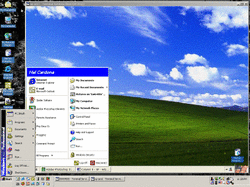
Have you ever been at home, too sick to come in to work, when someone emails you looking for a file sitting on your work computer that they need desperately? Or maybe you're on vacation and your boss needs a file immediately from your computer and you're out of town. When these files are needed, getting in to the office to get them can be challenging if not downright impossible. One of the easiest solutions to these types of issues are remote desktop applications. We will take a brief look at what these are, tell you about a few of the more popular options available and give you an idea of the cost involved in these programs.
What are remote desktop applications exactly? These are programs that allow you to use the desired computer to do all sorts of tasks, from emailing and creating Word documents to doing photo editing and installing and repairing device drivers. It allows you full access to everything on your system without actually being there. You simply use your mouse and keyboard as if you were sitting at your desk and work away. With a smart phone, the idea is the same except that you will often be using a touch screen device which can take some time to get used to.
One thing that tends to worry people about having remote access to their own desktops is the idea of someone else getting access to their computer. This is a very frightening idea but one that shouldn't be a reason to not use these applications. Modern remote desktops use highly advanced encryption techniques which can be very difficult to crack. With typically 128 or 256 bit encryption, while it is not impossible, with good practices concerning antivirus programs, your firewall and passwords it is unlikely that anyone can use the program to gain access to your system.
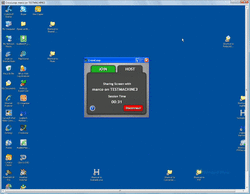
The first application we will take a look at is CrossLoop. CrossLoop is available for free for the basic version. This allows you to access your computer remotely with full access. You can also share your screen so that someone else can see what you are doing on your system. Perhaps you want to instruct someone on how to use your company's new software but they are working at a remote office in St John's and you are in Regina or you want to show a new design to people without sending a number of large files. With a screen share, they can what you see without worrying about them having access to your computer.
CrossLoop sports 128 bit encryption so you can rest assured it is a secure connection. There are no options for online meeting. There is no mobile access for smart phones in the free version but it is available in the paid version for Android devices only. This means those of you using iPhones or iPads won't be able to use them to access your computer even with a paid version of CrossLoop. The paid version is reasonably priced at $69.50 per year for the pro account and there are various priced options for just the remote access application depending on the number of computers you are using.
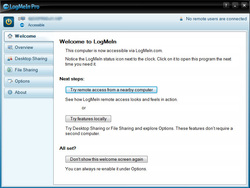
The next application we will take a look at is Logmein. Logmein is a browser based application that works on both Mac and Windows based systems. It does have a basic free version but it is missing several options that are available with the various paid versions. You can use the mobile version, which works on Android and iOs devices with the free version. However, you cannot transfer files between the remote computer and the computer you are working on with the free version which can limit your options. The free version also does not include screen sharing, local printing or cloud service integration and none of the packages have the ability to hold online meetings. The premium has a nice assortment of features and they have a variety of applications available through the site for various costs. The Pro version, which includes a lot of the features you would want for a remote desktop application, costs $69.95 per year.
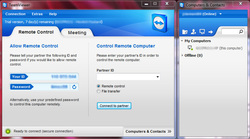
Finally, we looked at TeamViewer. This remote desktop application boasts a very robust set of features in the free version. Not only can you control your desktop remotely, you can also transfer files and screen share with ease. Fast and easy installation has it up and running in minutes. It boasts 256 bit encryption like Logmein and works with very limited lag. It has mobile support for iOS and Android devices and runs very well on mobile devices. You have the ability to create and attend meetings with the software for up to 25 people, giving you the ability to put together presentations and communicate with others in your organization and beyond
As far as premium upgrades are concerned, as a private user you can download and use the full program for free. Unlike the others, the TeamViewer free version is not just a trial or a limited version that lacks some of the features of the paid version but the full program with no time or usage limits aside from being for personal/private use. They do have corporate licenses available for a onetime fee of various sizes but these really only give you options to use more computers and access more than one computer at a time.
All three of these applications are great for allowing you remote access to your computer. They all install relatively quickly and easily. They're easy to use and gives you a number of different tools. Overall, TeamViewer has the most features in the free version and performs as well or better than the others. All of them boast top notch security and good support, they all have premium corporate features and they all work. Give them a try and see how easy remote computing can be.

 RSS Feed
RSS Feed
